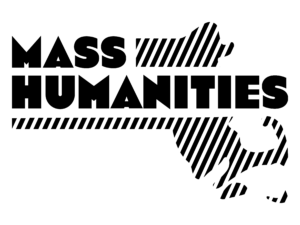publicity guidelines - logos
Logos and Usage Guidelines
The Mass Humanities logo must appear on all publicity materials associated with your funded project. Failure to comply with the following Mass Humanities’ logo usage guidelines could result in future grant ineligibility.
Along with the Mass Humanities logo, publicity materials for your project should also include the logo for either the National Endowment for the Humanities or the Mass Cultural Council. Check your grant award letter to confirm the source of your funds, then go to download NEH logos or download MCC logos
Various formats of the Mass Humanities logo are available to download below.
Clear Zone
Logos should always be clearly separated from other elements, and they should never be placed on backgrounds that compromise legibility. Always include a buffer of space equal to the letters MA to separate the mark from other design elements. These distances are referred to as the “clear zone.”

Logo Files
Do not attempt to recreate, distort or modify the logo.
Windows users: Click your right mouse button. A pop-up box appears.
Mac users: Click and hold the mouse button until the pop-up box appears.
Save the image to your hard drive by selecting the “save Image as” option. You can accept the current file name or rename the file. Formats provided are jpg and png files. Please read the logo usage instructions below.
Accompanying text should read:
“This program is funded in part by Mass Humanities.”
If you have room, please use:
“This program is funded in part by Mass Humanities, which receives support from the Massachusetts Cultural Council and is an affiliate of the National Endowment for the Humanities.”
Log into your account
Your Mass Humanities account will be your portal to everything you’ll need to apply and accept your grant. This is also where you’ll upload any documents and forms pertaining to your program, project and grant.
Publicize your project
You worked hard for this grant and we want to help you share it with the world. Download our publicity guidelines and logos below to use when announcing and publicizing your award.
Acknowledge your grant
If your grant was awarded with public funds, be sure to thank your local representative. Download the sample letter below to send along your thanks, too.
Need help with your account?
FORGOT PASSWORD
TROUBLE EDITING OR SUBMITTING FORMS
Make sure your sign in information is correct Check due dates Submitted reports can no longer be edited. To restore access, contact grants@masshumanities.org